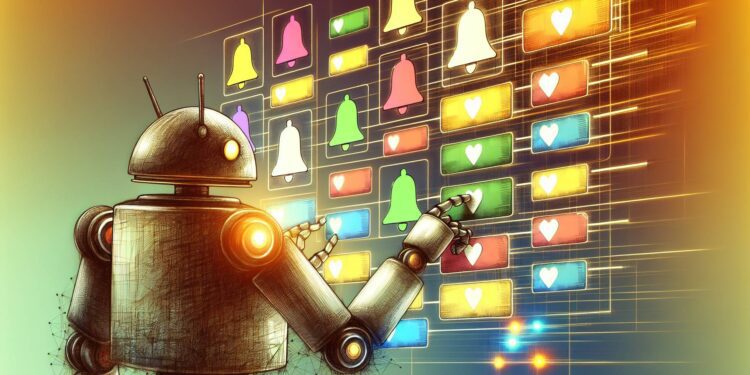The Android platform provides unique notification tones for each application. This saves users from constant device checking, promotes efficient time use, and minimizes distractions. More than convenience, Android extends the functionality so that users can customize tones according to their relevance or preference, differentiating between crucial and less important alerts. It exemplifies Android’s commitment to user-centric design and innovation.
Android facilitates users’ adjustment of application notification sounds, individually or collectively. This greatly helps users, especially those engaged with multiple apps, identify priority notifications without frequent device checking. Personalized settings enhance the overall user experience, emphasizing Android’s status as a user-focused platform.
For Google Pixel, Samsung Galaxy, and OnePlus phones, users can adjust text message sounds according to their preference, either for all messages or varied sounds based on contact.
Android’s customizable notification tones increase efficiency
The settings changeover process may vary slightly across these devices.
On Google Pixel and OnePlus phones, users navigate to Settings > Apps & notifications > Messages > App notifications > Advanced > Sound. For assigning different sounds based on contacts, the process differs slightly.
On Android 14 or One UI 6.1, users need to open Messages app > Conversation > More > Conversation Settings > Custom notifications > Sound. On a OnePlus device with OxygenOS 14, the method is Messages app > Conversation > ‘three dots’ > Settings > Custom notifications > Sound.
Similarly, users can personalize notification sounds for specific contacts in Google Messages and Samsung’s proprietary messaging app, Samsung Messages. Besides adjusting volumes and selecting different tones, it facilitates users to differentiate between messages from different contacts without looking at the device – A valuable tool in organizing digital communications and increasing overall efficiency.
For older Samsung models, adjusting notification sounds in Samsung Messages requires going through ‘Notification categories’ and using an app like SecSoundPicker. Adjustments allow users to assign custom notification sounds for specific contacts to readily identify who’s messaging without even looking at your phone.
Finally, Android permits users to allocate custom ringtones and notification sounds to specific contacts, enabling quick recognition of familiar and unfamiliar callers. Users can optionally manage the vibration pattern for each contact for further personalization. Android’s customizable features, therefore, provide a system that enables users to organize interactions and optimize communication efficiency suitably.